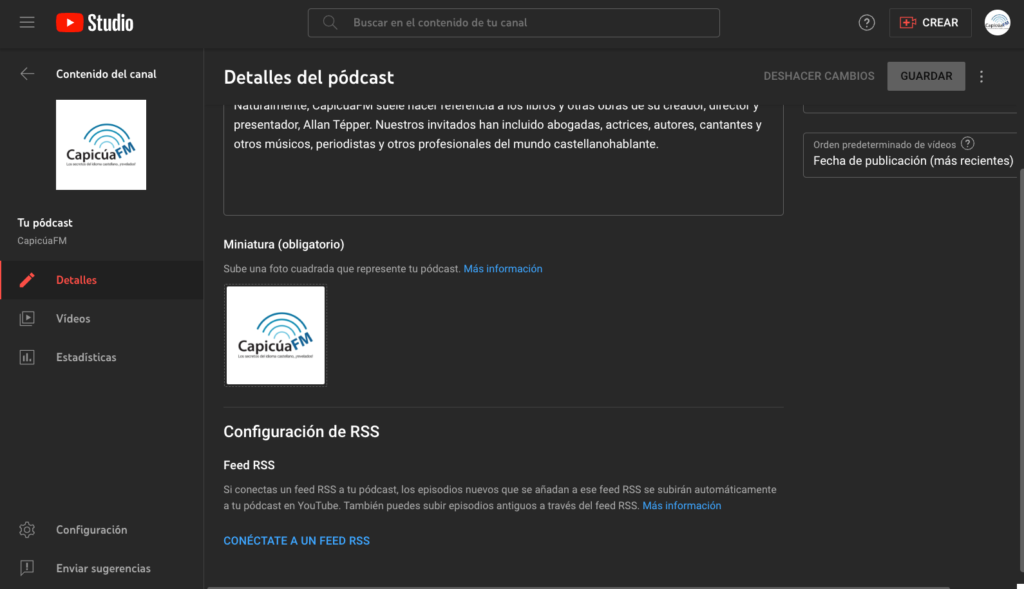Back in December 2022, I published the article Pseudopodcasts, brought to us by YouTube, Spotify and Apple. Now, ten months later, YouTube has finally repented from that sin, and has finally embraced proper RSS feeds, which is a requirement for any legitimate podcast. Perhaps we will never know for sure whether YouTube made the right decision thanks to that article. In any case, we can now celebrate this important improvement. I have always believed that it is important to syndicate our online radio shows everywhere possible, although without publicizing all of the destinations. The idea is to attract new listeners to our own platform, never send away existing ones. Prior to this YouTube achievement, it has been necessary to create an audiogram of each episode and upload it to YouTube, either manually or through one of the various services that automate the process. Fortunately, we can now eliminate that step. Next, I will show you the process having done it myself, with multiple screenshots, in addition to telling you the areas YouTube still needs to improve the process and the end result.
Sections in this article:
- Applause for adding RSS to YouTube
- The steps I followed, with screenshots
- Details that YouTube should improve
- Conclusions
- How I derived the Castilian words podifusión, podifusor and podifusora many years ago
- Disclosures to the FTC
Applause for adding RSS to YouTube
I applaud Google for supporting podcast RSS feeds in YouTube, after many years of podcasters wanting it. Before this historic moment, it required creating an audiogram and uploading it to YouTube. An audiogram is a video with a static image or with an animation, over which the corresponding audio from an audio-only program has been placed. Although YouTube’s current version of the audiogram does not include any animation, that is not necessary, although I hope YouTube will add the option of animation with a waveform that moves with the sound of the voice in the future.
The steps I followed, with screenshots
The steps you will see below assume that you have already created a specific YouTube channel to gain exposure to your podcast, as I had done for CapicúaFM. If you have not yet created a YouTube channel specifically for this purpose, you must create it before following the next steps. I recommend name the channel with the same name as the podcast’s name and linking it to the podcast website, be it TecnoTur.us (my company) or different one.
Inside YouTube Studio, inside the content section and then Podcasts , you will find the option to add RSS within the Details section. Ahead are the screenshots and what I added, using my own branded RSS, an option offered by few of the podcast hosting companies, including my company TecnoTur.us
You click on the blue strip where YouTube says: «CONNECT YOUR RSS FEED».
In this step, I discovered that YouTube so far has partial support for IDN domains (International Domain Names, i.e. accented domains, offered through AccentedDomains.com), so I pasted the PunyCode version and everything was all set.
When you click on the SEND CODE link, it will be emailed to the address included in your RSS, which should be your own if you created your RSS with a reliable podcast hosting provider like TecnoTur.us. I have covered this topic in my ebook Branded RSS (which is now in its second edition).
It asks if you want to upload all episodes or just from a specific date. Fortunately, you can change your mind later.
It gradually imports and creates the audiograms for each episode, along with its unique episode image, if it exists.
YouTube fortunately allows host-read promotional content, but pre-recorded spots with other voices are not allowed.
Details that YouTube should improve
- Our episode notes end up in the description on YouTube. YouTube should support and properly display human links, bold and italics in episode notes from a well-configured RSS, which indeed appear well on other platforms and applications like Pocket Casts.
- YouTube should respect the original publication date of previous episodes acquired via RSS, instead of showing all episodes as if they were born on the same day of import. The date is part of the RSS metadata and YouTube should take it into account.
- Although YouTube allows all possible frame rates for pre-recorded videos, unfortunately YouTube still honors very few for live streams: 29.97, ~30, 59.94, and ~60. YouTube should additionally support 23,976, 24, 25, and 50 for live streams.
- YouTube should have full support for IDN accented domains, as other Google services already do, without the need to enter the PunyCode version. Other Google services that do offer full support for IDN accented domains include the Chrome browser, Google search and Gmail, both consumer and Workspaces. YouTube needs to catch up!
Conclusions
It’s wonderful that YouTube finally allows you to connect podcasts in the most efficient way possible: via RSS. Hopefully very soon, YouTube will comply with the four points mentioned in the previous section.
How I derived the Castilian words podifusion, podifusor and podifusora many years ago
Many years ago, I derived the word podifusion from pre-existing ones difusión. I also derived the words podifusor and podifusora from the pre-existing difusor and difusora. Furthermore, I derived the verb podifundir from the pre-existing difundir with the respective conjunctions:
Yo podifundo – Nosotr@s podifundimos
Tú podifundes – Vosotr@s podifundís
Usted/ella/él podifunde – Ustedes/ell@s podifunden
Lee este artículo en castellano
YouTube se arrepiente de sus seudopodifusones; ¡abraza RSS!
(Re-)Subscribe for upcoming articles, reviews, radio shows, books and seminars/webinars
Stand by for upcoming articles, reviews, books and courses by subscribing to my bulletins.
In English:
- Email bulletins, bulletins.AllanTepper.com
- In Telegram, t.me/TecnoTurBulletins
- Twitter (bilingual), AllanLTepper
En castellano:
- Boletines por correo electrónico, boletines.AllanTepper.com
- En Telegram, t.me/boletinesdeAllan
- Twitter (bilingüe), AllanLTepper
Most of my current books are at books.AllanTepper.com, and also visit AllanTepper.com and radio.AllanTepper.com.
FTC disclosure
No company mentioned in this article is paying for this article. Some of the companies listed above have contracted Tépper and/or TecnoTur LLC to carry out consulting and/or translations/localizations/transcreations. Some links to third parties listed in this article and/or on this web page may indirectly benefit TecnoTur LLC via affiliate programs. Allan Tépper’s opinions are his own. Allan Tépper is not liable for misuse or misunderstanding of information he shares.